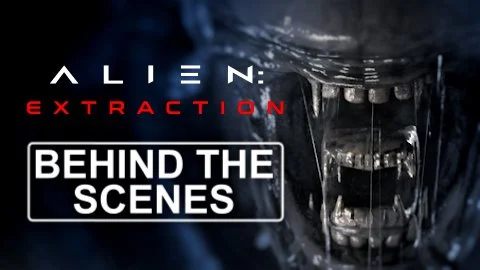Why Fog Ruins VFX
Fog Looks Great—Until It Doesn’t
Cinematic atmosphere. Lens flares through haze. A forest transformed into a fantasy realm.
Fog can absolutely elevate your visuals—but if your scene includes any kind of visual effects, that dreamy look can quickly become a post-production nightmare.
For indie filmmakers working with limited resources, using fog without a plan can wreck your VFX workflow and send your budget spiraling. Here's why it happens—and how to avoid it.
1. Fog Breaks Camera Tracking Software
Most modern VFX pipelines rely on motion tracking to insert CG elements, stabilize plates, or matchmove shots. But fog reduces contrast, adds softness, and introduces randomized motion—all things that confuse tracking algorithms. The result? Artists are forced to hand-track shots frame by frame, which adds time, labor, and cost.
Pro Tip: If your shot needs any 3D tracking, shoot it clean. Fog adds unnecessary complexity.
2. Fog Destroys Your Green Screen Key
Green screen work depends on clean edges and consistent color values. Fog ruins both.
The haze diffuses light and softens edges, making it harder to isolate your subject—especially around hair, motion blur, or translucent materials. Even worse, fog can shift the perceived green tones of your background, leading to uneven keys and artifacts that take hours to clean up.
Pro Tip: Keep your green screen shots fog-free. You can always add digital fog later.
3. Fog Makes Compositing a Pain
Whether you're separating a subject through rotoscoping or compositing a CG creature into a foggy scene, the atmosphere becomes a major variable. The problem? Fog doesn’t just sit in the background—it wraps around your subjects. If you try to pull a character out of a foggy plate, you’ll end up with a fog “edge” that cuts off unnaturally. If you're dropping in a CG element, you'll need to add a layer of fog over them and match it perfectly to what’s already there.
Pro Tip: Adding digital fog in post allows you to control depth, intensity, and motion—without redoing composites for every layer.
4. How to Use Fog Without Breaking Your VFX
You don’t have to give up atmospheric effects completely—just use them strategically.
✅ Save fog for shots with no VFX.
✅ Shoot clean plates when VFX are involved.
✅ Add fog digitally in post.
✅ Talk to your VFX team before you shoot.
A quick previs or early consultation can help you flag trouble spots before they become budget busters.
Book a Free VFX Consultation
At VFX2GO, we help indie filmmakers plan smarter. From pre-production through post, we’ll work with you to design your VFX to match your vision and your budget.
🎬 Book your free consultation now at vfx2go.com
Grab the Book: Shooting for VFX
Want to learn how to shoot smarter and avoid costly mistakes? Grab a copy of Shooting for VFX: Your On-Set Guide to Saving Money in Post-Production and start prepping like a pro—even on an indie budget.
📕 Order now at vfx2go.com/shootingforvfx
Final Thoughts: Don’t FOG It Up
Fog can create an epic visual moment—but it can also quietly sabotage your post pipeline. Before you add atmosphere, think through your VFX needs and plan accordingly. Because when you plan smarter, you reframe what’s possible.